In the user experience (UX) industry, benchmarking is a practice that measures the usability of a website. Benchmarking helps the UX researcher understand the current state of the site so the team can attack problem areas and improve them.
It is very difficult to fix or improve something when you don’t know what is wrong. Imagine taking your poorly-performing car to the mechanic and they ‘fix it’ without running any diagnostics or tests. They may change the spark plugs, rotate the tires, and add a few decals but will most likely miss identifying and addressing the root problem. This is similar to approaching a site redesign without first identifying its problems with real site users.

Too often, benchmarking is skipped due to constraints of time and budget—a big mistake. There are ways to still gain these valuable insights while working within a limited project scope and with a small budget. Guerrilla testing is a term used to describe efficient alternatives to testing, some of which are workarounds or shortcuts.
Let’s look at some of our favorite guerrilla testing methods that can be used to gather crucial insights into the user’s mind and the site’s performance, all without breaking the bank or the project plan.
Remove the middleman
Finding participants can be expensive, because you have to pay both recruiters and participants. Remove the middleman and find participants on your own. We have had great success using co-workers, family, and friends. Depending on the commitment, participants can be compensated with anything from gift cards to a larger monetary amount; in our experience, people are happy to help. Who doesn’t love giving their opinion?
One of the most successful methods for collecting data can be a Google form. Free to use and painless to set up, these forms are flexible and the results produce an easy-to-read data visualization for quick analysis. Pair a Google form with the family and friend participants and sit back and wait for the information to come pouring in.

Other researchers have even taken their testing to the streets with bags of candy or fruit. If you live in a city, it won’t take long to find someone with a spare 10 minutes who would be willing to give you insights for a tasty treat.
Leverage current software
Your company may have the budget for video communication software but not testing software. Have no fear: There are alternatives to some of the expensive industry-leading user testing tools. It is very easy to take advantage of tools such as Join.Me, Blue Jeans, Silverback, and User Zoom to moderate and record your own tests. The direct cost savings is huge, because the tool itself could potentially be zero extra dollars. There is, however, an extra level of effort involved, since your team will be doing all of the logistics and preparation. Plan for those hours accordingly.
The paleo version of this would be to simply conduct your research in-person and audio record or (gasp) take notes for the team’s reference.
Go thrifting
Bookmark a list of tools that are neither brand new nor top of the line but get the job done in a pinch. One such tool that has worked well in this capacity is Zurb’s Verify. It can be used combine up to seven-plus different test types to gauge user feedback; types like the 5-second test, preference test, and click test are tried and true usability staples. With a monthly price starting at $19/month, it is a bargain and has proven its value time and time again.
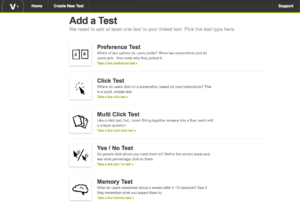
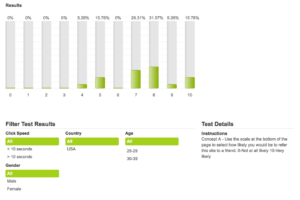
Involve the community
There are also community-driven web-based tools that can be used for free; one such example is usabilityhub.com. On this site, you have the option to create a few different types of default tests, ranging from five second tests to click tests. These are then opened up to a panel of their users to participate in; the majority of the users are in the industry (people like you and me). Although these insights are not the best of the best, we have found them helpful in a pinch.
Go on trial
Many robust applications also allow you to use their software in a trial or lite fashion. Optimal Workshop’s Tree Testing tool allows 10 users to perform three tasks on your site structure; look for other diet versions of your favorite software to take advantage of when budget is restricted.

In conclusion
Removing the middleman, leveraging current software, going thrifting, involving the community, and going on trial are all sneaky ways to guerrilla test—but these techniques don’t answer what to test. The most influential tests we have run that produce actionable insights to our projects are task-based and are done when we narrow our participants’ focus to one of two areas:
- The site structure and flow
- The site features and content
The results of these types of tests can be quantitative (numbers that tell a story: the what) or qualitative (emotions, opinions, reasons, motivations: the why). It is imperative to balance your research with both.
If benchmarking does not play a significant role at the beginning of your user experience projects, you are not designing for the user; you are designing based on your own assumptions and biases—and the latter will very likely produce undesirable results.
Please share additional ways you benchmark with guerrilla testing methods. Add them in the comments below, and we may feature them in a future article.

Hey Ben, good piece. I’ve been searching for benchmarking articles and found this just now. We’ve been into competitive benchmarking recently and have worked with Jeff Sauro over at MeasuringU and his SUPR-Q metric for benchmarking user experience. We’ve adapted it even, putting emphasis on website message clarity. It’s also cool that there’s both a qualitative and quantitative aspect to it. Check out the post Jeff and I put together with this technique here – http://conversionxl.com/bike-ux-study/ and definitely let me know what you think! Cheers, Ben
This is a great article! Good UX designers and team always have a plan and benchmarks set up with any project to ensure progress is being made. A great team of UX designers based in Chicago you should check out is Codal. https://www.codal.com/