—Thomas A Stewart, Fortune Magazine, February 2001
- Seth Godin writing a self-published how-to article called “Really Bad PowerPoint”?
- Scott McNealy of Sun Microsystems banning its use?
- Peter Norvig parodying PowerPoint with the Gettysburg Address (or is it vice versa)?
- The New Yorker profiling a working mother who uses PowerPoint to “pitch” cleanliness to her two kids?
- Fortune Magazine calling it an “epidemic that threatens the cerebrums of business more than bovine spongiform encephalopathy”?
- Visualization guru Edward Tufte practically having fits?
- Leslie Harpold and Michael Sippey duking it out to create attractive presentations?
(Yikes! Bullets! PowerPoint has me in its clutches!)
Sure, we’ve all experienced frustrations with Microsoft Word. (Case in point: When I cut-and-pasted the above quote from Fortune.com into my document, Word insisted on preserving its web formatting. Why?) As irritating as Word and other applications can be, only PowerPoint has a bona fide counterculture.
As part of this counterculture, people have written articles and books on the art of the presentation, the history of PowerPoint, and how the application will be the undoing of the business community (Greed, shmeed!). Of course, these are topics of interest relevant to all.
The purpose of this column is to explore the art of deliverables for information architects. (Keep this in mind as you post your comments.) The question at hand is not, “Does PowerPoint suck?” The answer to that, as we all know, is yes. The question is, in fact, “For information architects, does PowerPoint suck?” Or, more to the point, “Even though PowerPoint sucks, should I use it for my deliverables?”
To be fair, much of the criticism of PowerPoint is directed at the features that allow authors to create complete presentations with almost no effort. Ignoring the design templates and the AutoContent wizard, however, PowerPoint still has some obvious shortcomings. These limitations do not make PowerPoint useless. Instead, by recognizing PowerPoint’s boundaries, we can use it more appropriately.
For information architects, there are at least two ways to apply PowerPoint in your day-to-day activities. For each application, I’ll describe the reasons for using PowerPoint in lieu of some other program, and its potential shortcomings.
PowerPoint for short reports
I’ve recently made the switch from consultant to client, and the consultants I have been working with love PowerPoint. I think Microsoft must sponsor new employee orientation at major consulting firms because since starting my new job in June, I have seen more decks than on a good night in Atlantic City.
Even when I was a consultant, I noticed a proliferation of the use of PowerPoint among people with advanced business degrees. When I was thinking about doing graduate work, I was told that in pursuing an M.B.A. I would get two things: a network of business contacts and a crash course in PowerPoint.
Most of these PowerPoint presentations contain many, many words. The slides are dense with text. Seeing fifty slides with the copy all crammed in like that is just disturbing. When I see those presentations, I wonder why the author did not just make a document in Word.
PowerPoint is a fine tool for preparing reports if you never intend to project or present them, but there should be a reason for using slides instead of pages.
A couple years ago, I wrote a usability evaluation for a Spanish telecom’s website. After some deliberation, I decided to use PowerPoint instead of Word to prepare the report. I had two primary reasons.
First, knowing that the report would have to be translated for a Spanish-speaking audience in a relatively short period of time, I used PowerPoint to help me keep my ideas concise. As I was writing the report, I selected words very carefully to ensure that the translation would be easy. (I knew enough Spanish to evaluate the site and to know whether the report’s translation would be straightforward, but not enough to do it myself.) In doing so, I had to express my ideas succinctly and efficiently.
Ultimately, PowerPoint forces you to be a better writer. People who prepare decks with lots and lots of text do not see the opportunity to find fewer words to say the same thing. Only by selecting your words carefully and eliminating redundant thoughts can you create effective reports in PowerPoint.
(Ironically, the report was never translated. The client knew enough English, I suppose, to make sense out of my carefully crafted prose.)
The second reason for using PowerPoint in this case was the integration of images. I used screenshots to illustrate the usability critique. PowerPoint, for all its faults, allows users to create layouts with no mess or fuss. Making it easy to paste a screenshot and plop in call-outs is why PowerPoint was invented. The business plan from 1984 for the original PowerPoint contains the passage, “Allows the content-originator to control the presentation” (quoted in the aforementioned New Yorker article).
Microsoft Word, by comparison, allows you to integrate images and add call-outs, but trying to do either can be an exercise in complete frustration. Inserting screenshots into Word is like popping pimples: it is messy and painful, and does not necessarily lead to satisfying results.
Unfortunately, while PowerPoint encourages us to be better writers and lowers the learning curve for including illustrations, it does come with a lot of baggage. The resulting usability report for the Spanish telecom was more than 1,300K. PowerPoint does not optimize file size and therefore can be unwieldy to transport.
Ultimately, the key to creating reports in PowerPoint is to keep them short. My usability evaluation came out to 43 slides—perhaps 10-15 too many. In retrospect, I might have developed two files: a Word document for the bulk of the report and a PowerPoint deck for the supporting illustrations.
PowerPoint for simple website documentation
Whatever PowerPoint’s original intended use, the program has grown and sprouted mutant extremities. Like most applications Microsoft gets its paws on, the basic requirements of PowerPoint stayed the same, but they have been interpreted so broadly that the application has tried to become all things to all people. At its heart, PowerPoint still gives users the ability to put text and graphics on “slides,” but it mutated when Microsoft added functionality to give users more power in manipulating the text and images.
![]()
It is in these mutant extremities that information architects might find tools for creating website documentation like site maps or flow diagrams, using the assorted built-in shapes and connectors for example. The decision to use PowerPoint instead of some other application to create a site map should be driven by two things: scope and cost.
If you want to use PowerPoint to diagram a website, you must ask yourself: How much do I want to say? What is the scope of my diagram?
Scope refers to the number of different kinds of information you present in a document. In creating a new diagram, perhaps the most important design decision is determining the number of data points (or “dimensions”) you would like to represent. In our business, a diagram can represent a variety of dimensions: web pages, the relationships among them, the user path through them, the supported user segments or business goals, the requirements satisfied, content types, etc. Every one of our diagrams represents one or more of these dimensions.
Scope also refers to the amount of data covered in each dimension. For example, a diagram can document ten webpages or ten thousand. In creating a diagram, you must identify how much you’re saying within each dimension.
Edward Tufte, author of “The Visual Display of Quantitative Information” and other books on visualizing information, refers to the breadth of data points and the scope of data within each point represented in a diagram as the diagram’s “resolution.” Like the resolution of your computer display, it is a measure of how much information is fit into a given space. Tufte criticizes PowerPoint because it is inherently a low-resolution medium—you can only address so much data using it.
Tufte is, no doubt, correct. Norvig’s representation of the “Gettysburg Address” in PowerPoint shows how it can strip ideas expressed in prose of their power. Equally ridiculous (and illustrative) would be a representation of Minard’s famous “Napolean’s March” in PowerPoint: clip art soldiers and thermometers come to mind.
Perhaps you find yourself in a situation where you simply need to represent one or two dimensions: a high-level conceptual view of the content types supported by a content management system, or the basic facets of a thesaurus. If your data set is small, PowerPoint can be good enough for producing a diagram to illustrate it.
Cost drives the decision to use PowerPoint as much as the scope of the work you’re doing. Cost is determined by several factors, not the least of which is commitment. PowerPoint is ideal for small gigs: doing a bit of low-profile pro bono work or your friend’s wedding website, or working with colleagues on a low-budget side project.
In cases when you cannot commit a lot of time to develop full-fledged, professional-looking documentation, PowerPoint can serve as a low-cost production vehicle. (Jesse James Garrett offers a PowerPoint version of his visual vocabulary, a nice standard for producing website documentation.)
Cost is also driven by portability: how easy is the final product to distribute? While PowerPoint compromises portability in terms of file size, the program does afford widespread support. People are more likely to have PowerPoint installed on their machine than Visio. Adobe Acrobat Reader also enjoys a large install base, but its electronic collaboration capabilities are limited to comments. Users cannot directly manipulate the content in a PDF file unless they have the full version of Acrobat. (One feature I’ve found myself wishing for in PowerPoint is Word’s “Track Changes” function, which allows users to pass a document around and keep track of who made which edits.)
But, the intent of this article is to identify the factors to consider when choosing a tool, not to recommend one over another. PowerPoint is a low-cost tool that affords rapid development time and seamless delivery, but it can only support documentation with a limited scope.
| A Fourth Use—Making a Deck of Cards PowerPoint may have its faults, but there’s no better way to make a deck of cards quickly. Here’s a trick I’ve used for years to prepare for card-sorting exercises. Open Microsoft Word. Yeah, you’ll have to use both evil applications. In the View menu, select Outline. Type the list of terms into your outline. Be sure that each term is assigned the Heading 1 style. If you’d like to include other elements on your cards (a term’s definition, for example) add them as sub-items under the term. Those sub-items will be assigned styles Heading2, Heading3, and so, depending on their position in the hierarchy. Ultimately, each Heading 1 term will appear as a card, and any associated lower-level headings will appear as items on that card. Do not use any other styles for items on the cards. Microsoft Word can only export Heading styles to PowerPoint. Now for the tricky part: Once you’re done with your term list, from the File menu, go to Send To and select Microsoft PowerPoint from the sub-menu. The system does the rest! PowerPoint will open a new presentation file and place each of your terms on a separate slide*. If you want to adjust the layout of the cards, select Master > Slide Master from the View menu. You can move the main heading text field into the center of the page, increase the font size, etc. Changes to the Master Slide will be reflected on all the cards. To turn them into cards, print several slides on a page. Nine slides to a page works best, though sixteen works well, too. Now all that’s left is to track down the paper cutter in the Marketing department! * Note: The Send To feature is limited to about 200 terms. If you need more cards, simply cut-and-paste your Word outline into your PowerPoint outline. |
PowerPoint for presentations
For simple reports and website documentation, PowerPoint can be a useful tool. Ultimately, however, it was designed for presentations, and as an information architect, at some point in your career, you will find yourself doing a presentation—to sell your business, to educate clients, or to deliver the conclusions of your work.
The title of this article, “Understanding PowerPoint,” is an homage to Scott McCloud, who graced us with his book “Understanding Comics”. PowerPoint is neither as misunderstood nor as interesting as McCloud’s medium, but he makes several points that can be applied to the dreaded application.
McCloud describes comics as a dance between imagery and words, integrated movement in which “words and pictures go hand in hand to convey an idea that neither could convey alone” (p. 155). Like comics, presentations have two components: what is spoken and what is projected on the screen. (You could even say it has a third: the “leave behind,” which many presentation gurus insist should be a separate piece from the other two.)
Seth Godin, in his piece “Really Bad PowerPoint,” suggests that people using the application should keep the projected portion of their presentations at the emotional level and the spoken portion at the intellectual. Use PowerPoint, he suggests, to project images that touch your audience and state facts in the spoken part.
Godin’s advice may be valuable for beginning presenters, but for more experienced users, I prefer McCloud’s dance metaphor. Writes McCloud, “the more is said with words, the more the pictures can be freed to go exploring…” (p. 155). And later, “When pictures carry the weight of clarity in a scene, they free words to explore a wider area” (p. 157). The key word here is clarity.
Of course, with presentations, we’re not talking about scenes. But we are trying to tell a story—we would like to carry our audience from a common beginning (“Once upon a time…”) to a believable conclusion (“…and they lived happily ever after.”). Like it or not, PowerPoint is designed to be a storytelling medium, and your presentations should have a beginning, a middle, and an end, like any good story.
The vehicle we use to carry our audience must be a satisfying combination of two channels: spoken word and projected image, audio and visual. The words the audience hears must support the images it sees. The images it sees must illustrate the words it hears.
Comics, because they are an art form, have the liberty to “explore,” as McCloud would have it. But a presentation is a means to an end (usually either selling or educating) and the opportunities to explore are limited. That should not stop a presentation from being a complete story, though, using spoken words and projected images to transmit a message deeper and more complex than either medium could do on its own.
Conclusion
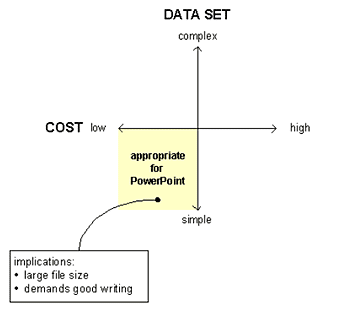 The two main factors you must consider when selecting a tool are the complexity of the data set and the cost. Regarding the data set, consider how many variables you are trying to represent, and the range of values in each variable. For the overall cost, consider the burdens of production and distribution. Having established a simple data set and a low cost, you might consider PowerPoint for your documentation needs, with the understanding that using it may have some implications, such as a large file size and the need for succinct writing.
The two main factors you must consider when selecting a tool are the complexity of the data set and the cost. Regarding the data set, consider how many variables you are trying to represent, and the range of values in each variable. For the overall cost, consider the burdens of production and distribution. Having established a simple data set and a low cost, you might consider PowerPoint for your documentation needs, with the understanding that using it may have some implications, such as a large file size and the need for succinct writing.
You’ll find many ways to use PowerPoint effectively in your work as an information architect. PowerPoint is a hybrid: it does many things moderately well. Because it is a single program that allows you to combine simple layouts with diagrams and prose, it is both an ideal tool and ripe for misuse. Tool selection is a design decision like any other—have good reasons for your decision and know the limits of the tool you choose.
Tip o’ the 10-gallon to Mike Lee, leading the IA pack in Baltimore, for inspiration and reading suggestions.

PowerPoint is a great tool! But it’s all up to the user, as to how they are going to implement it. Give two people a lump of clay and one may make a nice little mug, while the other may make the Statue of David.
For those that have to give presentations on a regular basis, you can understand and appreciate how PowerPoint has revolitionized the presentation world.
The possibilities with PowerPoint are endless! Check out the awesome PowerPoint add ons at: CrystalGraphics.com
Regarding PowerPonts’s file size, you can open ppt presentations with OpenOffice.org and use the Presentation Minimizer (extension) to dramatically reduce the size. Works quite nice!
http://www.openoffice.org/
http://extensions.services.openoffice.org/project/PresentationMinimizer
Good article. I think all too often people try to use PowerPoint for things it isn’t intended to do. Not that this is a bad thing. The boundaries for any software should always be explored as long as you find out what those boundaries are in the process. I’ve used PowerPoint for years, and like many others, initially hated it for its limitations. But after a while, I found that by understanding what it CAN do as opposed to what it cannot, it has become a useful tool. And I’m finding that it can do even more every day (simple process flows, high-level sitemaps, and now, after reading your article, cards for sorting exercises).
But first and foremost, I use it for presentations. And after doing presentations with PowerPoint for many years, I’ve found that its sole purpose in presentations is to support the message of the presenter. If you keep that in mind while preparing a presentation (rather than going crazy with the transisitions and sounds), you’re more likely to be successful.
While I agree with the criticisms of bad presentations, it’s unfair to blame PowerPoint.
PowerPoint doesn’t demand you turn the Gettysburg address into a bullet list – that’s the author’s choice.
PowerPoint’s dreadful templates are an obvious target. Even so, unskilled designers (i.e. most people) manage to come up with far worse layouts if left to their own devices.
Wild animations are another irritation. But again, these are hidden from the novice and the default settings are sensible and discrete.
Tufte may dislike PowerPoint for its lack of resolution, but he makes that criticism of computer displays in general, not just .ppt.
Fair enough. But if you apply Tufte’s dictums, then PowerPoint’s colour and graphical control do allow you to present layers of inforation with a satisfying clarity.
In any case, the brevity (lack of resolution) PowerPoint demands is often good. It can force you to discard what is unnecessary.
We all seem to agree: the best presentations are illustrated with a handful of images and words that illuminate, rather than summarise, the speaker’s words. Detailed information should be included in the handouts (another PowerPoint feature).
So what would a piece of software that let you plan, chose and display images and words look like? Probably very much like PowerPoint.
In truth, this article is mostly a criticism of the poor judgement, verbosity and lack of skill of most content creators – of average authors.
But then, if everyone could communicate effortlessly, none of us would be in business.
I, too, feel that most of the criticism of PowerPoint is more aptly termed criticism of the things that people choose to do in PowerPoint. I feel that in reality, PowerPoint has a lot to recommend it, if used appropriately.
For example, I am a physician, and in my daily life, there are tons of conferences. Many of them involve scientific data, specimen photographs, and procedural diagrams, all of which have much more meaning when presented in context. A good presentation, done with PowerPoint or whatever tool you choose (remember Harvard Graphics?), can do that — integrate key points of a much more verbose and detailed spoken presentation with the visual cues that provide another layer of data or understanding. The data is pretty complex — hence, me not agreeing with the diagram at the bottom of the article claiming that PowerPoint is only appropriate for low-complexity data — and well-understood when placed in context.
If PowerPoint is guilty of one thing, it’s of making it extremely easy for people to go from having no presentation skills to having no presentation skills and an annoying, animated, sound-enhanced presentation to go along with that. I like the notion that PowerPoint makes you become a better writer, but I think it goes beyond that — it gives you a better understanding of what you’re presenting and how best to summarize it visually while elaborating verbally.
Useful article. I’ve found the reason that a lot of IAs are resistant to Powerpoint is that they’re resist to the idea of boiling their ideas down to the point that it’s possible to summarize them into a presentation at all. Dan alludes to this, but I thought it would be useful to mention directly. There are a lot of things we do that require a lot of information to truly understand—let’s take the summary of user research at the beginning of the project, for instance. We know that you’re going to have to read the whole 40 page summary to really know what these users want—but for better or worse, many clients would simply never read such a document. By boiling down the key things and presenting it (with the document as a take away, for instance), you can ensure that the client has in fact reviewed it and knows it, while the document might never be read. For better or worse, many companies simply have a PowerPoint happy culture, and to present things to them in this format is to know the audience for our deliverables, and to prevent misunderstandings down the road.
Another usage – I find that powerpoint is a very good tool for quickly putting together wireframes for a website project.
In defining site content with clients, I have found powerpoint wireframes to be quicker to build and clients have no problem in opening the ppt files and reading them – not always easy with the more complex image programs used for wireframes.
Plus, a client can open your powerpoint documents and add comments directly on the wireframe. Ok, the disadvantage is that with powerpoint it is easy to move/add/delete content, that’s when it’s time to get worried…
I’m pretty astounded at the claim that “PowerPoint forces you to be a better writer.” Either Mr. Brown has been exposed to very different PowerPoint presentations than I have been, or he has a very curious concept of what constitutes good writing.
I think that Tufte is fundamentally right that the bulleted list is a form which encourages sloppy thinking. It is with good reason that good writers across history have favored complete gramatical sentences. Being forced to shorten one’s prose can certainly be a Very Good Thing for one’s writing skills, but Powerpoint encourages writers to go well past this point.
Just because PowerPoint forces users to be better writers doesn’t mean that they actually write better when they use it.
The lessons of good writing apply no less to PowerPoint than to any other medium. If the message does not call for the use of a bulleted list, authors should not employ them. Likewise, if the message is better conveyed with lists than with prose, writers should use them.
And, please, call me Dan.
— Dan
You can shrink the size of your PowerPoint files with these simple tricks:
1) When you insert pictures, insert *.PNGs. They’re more memory-efficient and allow you to use the alpha channel for transparency.
2) If you have any custom images in the background, put them in the master — not in every slide.
3) SAVE AS! You will be surprised to see how much space you will save if you open a deck and Save As something else. (It’s the only time PowerPoint takes out all the trash).
Better luck in future decks.
I’ve spent the last 3 and a half years working at http://PresentationPro.com as a presentation designer and evangelist. We have created presentations for many fortune 500 companies as well as create individual templates to give a more professional look to your presentations.
As far as distribution goes we’ve created a tool to convert a PPT into a Macromedia Flash SWF file for distributon on the web, CD-Rom, E-mail or via an Online presentation given real time to a number of people.
There are alternatives out there.
One occasional advantage of projected PP (or projected anything) over printed documents in a group discussion is that it draws people’s eyes and attention upward to a common point on the wall, rather than down to the desk in front of them. In that sense it can act as an affordance for encouraging group discussion.
I find PowerPoint very useful for user interface prototyping. Its impact on the audience is much more effective than any verbose document and the simulated interactions that result from a well designed prototype help people to understand the final goal better than any other tool.
It’s particularly useful when you have to prototype new functionalities that will be developed with an already existing framework of UI metaphors and widgets.
The presentation can also be stored with any configuration management tool, thus keeping track of any changes required to the prototype.
My experience with it is definitely positive.