Designing for All Users by Starting at the Beginning
Far too often, products are designed to meet the needs of the typical user. As a user experience researcher, I’m always cautious about defining the “typical user” for any of the digital or physical products I work on. My UX research has included work on business processes, websites, services, software platforms, digital games, physical products, and physical properties.
I prefer to use a usage maturity matrix and design to meet the range of functional priorities of our users.
- Usage maturity is a measure of users’ comfort and familiarity with and degree of use of a product.
- A usage maturity matrix defines the functional priorities at each level of usage maturity.
- The matrix lists beginning, proficient, and advanced level functional priorities and can expand to include novice and expert levels to account for greater complexity.
The first level of usage maturity
The first level of usage maturity is of the first-time or beginning user, and the first step to creating positive, successful user experiences is to design for this first level of usage maturity.
First-time experiences set the tone for—and often the probability of—future experiences. If our product misses the mark at this first level, users are unlikely to progress to the subsequent proficient and advanced level functional priorities. On the off chance they do, it is with more difficulty than we would wish upon our users.
Regardless of the complexity of your design, you probably want your users’ experience to go beyond beginning functions. Designing intuitive, intelligent transitions to draw users along the continuum into proficient and advanced levels of usage maturity needs to be intentional. Forays into more complex functions still should allow users to return to their comfort zone with ease, recover from errors, and explore at their leisure.
Beginning functions are often short-changed
When conducting research on the design of a new podiatry clinic within a VA medical center, one beginning-level functional priority we tackled was ease of check-in.
Our client stakeholders were the facilities and operations team for the medical center. They defined the typical user as “veterans seeking medical care.” This is a very broad definition of “typical.” If we had stopped there, our design would have woefully failed these users.
“Typical” leaves out the fact that these honorable men and women were dealing with reduced mobility caused by their foot and ankle issues. This definition also left out that these users were often accompanied by family members or other caretakers. Medical facilities are often designed for patient through-put, but, unless they’re pediatric, they don’t often account for the space needs of caretakers.
Interviews with the medical staff revealed the constant confusion experienced in the podiatry waiting room. They’d had patients waiting hours without actually checking in and doctors waiting on “no-show” patients because the staff weren’t aware the patient had come into the overcrowded space.
The check-in confusion resulted from several factors:
- The check-in desk was on the far side of the waiting room from the entry door.
- Visibility of the check-in desk was obscured by many people and mobility assistive devices.
- Access to the check-in desk was blocked by people, devices, and waiting room chairs moved aside to make space for patients on motorized scooters or in wheelchairs.
- Patients and/or caregivers mistook their sign-in inside the front doors of the facility as the complete check-in, neither looking for nor expecting a second check-in desk.
- The caregivers often helped the veteran check-in at the front doors but were unaware a second check-in step was required at the podiatry suite.
Designing the check-in desk and the physical flow through each step in the check-in process “the way we’ve always done it,” as the stakeholders suggested, didn’t make sense for these users.
Designers are frequently hired with a scope pre-defined. When stakeholders aren’t aware of usability issues with their existing system, or with their project idea, they tend to focus on the mid-level or proficient functions. Designing for “typical users” can often miss accessibility needs and first-time users.
No matter if we’re designing a medical facility, or a hotel lobby, or the foyer of a table-service restaurant: Users’ first functional priority is to check in. If they can’t successfully check in, they can’t use that facility as it is designed. Although checking in is not the most important thing users will do in that facility, it is the gateway to a positive, successful experience.
All too often, it’s the basic, entry-level tasks where design skimps or takes shortcuts. Need more square-footage in the medical clinic? Take space out of the waiting room, stakeholders suggest. We see the same shortcuts taken in digital design. Piling all the functionality onto the landing page clutters the experience and scares away beginning users.
We need to design so that users can enter with ease and are enticed deeper into the ecosystem. Beginning functionality should invite the user deeper in and entice them to explore. In design, we call this “progressive disclosure” but from the user’s perspective this is progressive discovery. That discovery needs to start where your users start. Designing for all of our users means designing for all levels of usage maturity, beginning with those who are beginners.
Second level of usage maturity
Once we’ve created a pleasant and successful experience for the beginning level of usage maturity, we may have the opportunity to move them into proficient usage maturity.
One caveat here; users don’t automatically transition from beginning usage maturity to proficient (or on to advanced), as we’ll explore in Part II of this series. Users who move up the matrix assume all the functional priorities of the prior level. In our podiatry clinic, our users would be able to successfully check-in and wait for their appointment with confidence that they would be called back to see the doctor. They would also be able to successfully check-out and schedule any needed follow-up appointments.
Proficiency is not to be taken for granted
For usage maturity to increase, a user needs to have enough success with the beginning functions to be willing to take on the next level functions.
Podiatry visits often involve seeing several medical providers. After seeing the reception nurse, the podiatry patient meets with the nurse who takes their vitals. They may then go to x-ray, return to the exam room, meet with their podiatrist, possibly go to casting, or any combination of these and other steps.
All too often, the movement between treatment areas is confusing, so a provider ends up escorting them to and from these different areas of the clinic. Playing tour guide isn’t worked into the treatment schedule, so the schedule falls behind, obviously resulting in back-ups in the waiting room but also within the treatment areas.
When a patient requires an escort, they must wait for someone to have a moment to do so. Exam rooms, x-ray, and casting rooms don’t have secondary waiting rooms, so patients using mobility devices—accompanied by their caregivers and, often, their therapy dogs—end up waiting in hallways. In frustration, they wander the hallways.
Getting from point to point during a clinic visit is more complex a skill than simply checking in or out. Getting there despite mobility challenges in a timely manner to keep the whole visit on its complicated time table borders on advanced level of usage maturity.
In a well-designed clinic, the physical transition from place to place is well laid out, with attention to clear wayfinding and pathways that have taken into account the limited mobility of the users, their devices and dogs, and their accompanying caregiver. The Americans with Disabilities Act (ADA) prescribes hallway width in clinics, but a person on a scooter with a caregiver and a dog trying to pass a person in a wheelchair with a caregiver and a dog will inevitably bottleneck the best-intentioned hallway. When hallways bottleneck, so do schedules and tempers—of both patients and providers.
Side note: I was astounded to learn that some 56% of the veterans served at this clinic were accompanied by therapy dogs and that these companions ranged in size from tea-cup Yorkies to Great Danes! Designing so that tiny dogs don’t get plastered inadvertently in the cast room, and so that providers don’t collide with Danes, and using materials that are slip resistant but don’t attract dog hair is a beastly challenge.
Climbing to the top of the usage maturity matrix
Designing for beginning usage maturity is a must for users to have a successful experience at all. Designing so that they can successfully transition to proficiency is key to keeping them coming back to your designed system or place. Moving them to an advanced level of usage maturity can increase their likelihood of returning for follow-up treatments. We’ll look at this a little more deeply in Part III of this series, but we’ll take a peek at this with our podiatry patients.
From proficient to advanced usage maturity can be a journey
It’s tough to think about patients of any clinic visiting so frequently that they become advanced users. I saw this most astutely when working on on a bone marrow transplant center where patients’ treatment required daily visits for months at a time, but this was also the case for veterans at the podiatry clinic. They didn’t need to be seen daily, but treatment for chronic conditions can last a lifetime.
I did get to interview one patient who had been a long-time patient at the podiatry clinic. He had an easy grin, a mischievous twinkle in his eye, and a deeply melodic voice. When I met him, he’d been coming to the clinic at least once a month for several years.
He knew all the providers by name, and that’s actually how we met. He saw me with my notebook and temporary badge and stopped me in the hallway—where he was waiting to be seen in x-ray—because I was “new around here.” He’d come to the clinic so often that he had no caretaker or provider escort, but even this VA veteran veteran admitted to turning down the wrong hallway sometimes and having to walk extra on “these ol’ worn out things,” as he referred to his diseased feet.
If we designed the space and then redesigned the business processes around scheduling so that even our advanced users could easily move throughout the steps of their visit, we might deeply improve the users’ journey through their whole experience. The experience of any space, in this case physical vs digital, has to be cohesive so that advanced features and functions take on familiarity built in the beginning features and functions.
Moving along the matrix
Designing complex things is complex. Using them should be less so. By attending to all the levels of usage maturity of our designed system, we not only improve user experiences in that system, we may affect the users’ desire or even ability to move within or out of that system.
I hope you’ll join me here at Boxes and Arrows for the next two installments in this series. In Part II, we’ll consider how to transition users from one level of usage maturity up to the next. In Part III, we’ll look at what it takes to discover and define the functional priorities and transitions that make up a usage maturity matrix.
Usage Maturity Matrix for a CRM system
| Functional priorities for | ||
| Beginning usage maturity | Proficient usage maturity | Advanced Usage maturity |
| Sign in | (Assumes all functional priorities of prior level) | (Assumes all functional priorities of prior level) |
| Search for and find existing customer | Place customer into contact campaign | Locate, merge and cull duplicate records |
| Add new customer | Tag customer record for search optimization | Create campaigns for self and colleagues |
| Contact customer, update record w/ basic details | Locate duplicate records determine recent/relevant | Define tags for campaign types and set up |
| Schedule next contact | Manage and proactively schedule contacts | Plan and assign contacts for colleagues |
| Complete assigned or scheduled contacts | Customize contacts for customers preferences | |
| Features to transition | ||
| Beginning to intermediate usage maturity | Proficient to advanced usage maturity | To increase advanced usage maturity |
| Alert potential duplicate records | Suggest merge or cull of duplicate records | Campaign manager tool with duplication, editing and multi-assign functionality |
| Flag potential duplicates for follow-up, copy supervisor | Easily undo merge or delete within set timeframe | Easily re-assign contact to turning staff |
| Suggest follow-up contacts, as appropriate according to potential campaign | Suggest campaign types or plans according to tag patterns | Tag tool editing and system-wide clean-up |
| Auto-assign follow-up task to tag record | Auto-remind to contact dormant contacts | Immediately actionable team task dashboard |
| Auto-schedule supervisor check-ins | Easily set distant future follow-up on cold contacts | Overview aging contacts, customized follow-up according to purchase history |
Photo by Amélie Mourichon on Unsplash

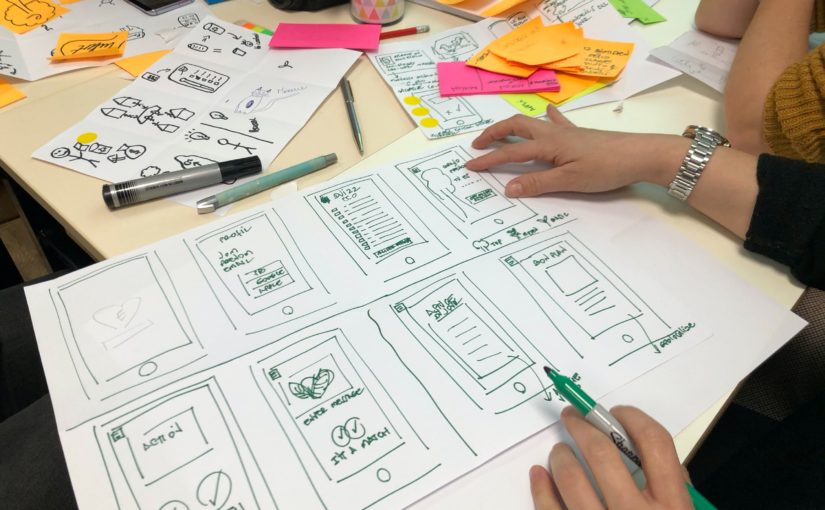
Thanks for sharing useful post. I will definitely be coming back here more often.Thanks a lot for taking your time to share this amazing post with us. At the same time All of the posts on your blog are having informative and valuable content. Once again thanks for putting out such content.
Thanks for sharing this Alesha, had a great time reading this!
Thanks Alesha, this is immediately useful for the way we’re thinking about new/returning user journeys for our community site.